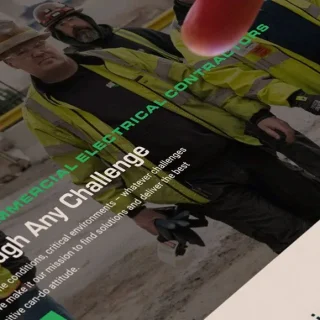Is your B2B website performing well? The only way to know how users are using your website and understand any potential issues or opportunities is to look at the numbers behind the scenes. Fortunately, a Google Analytics account is a free tool that lets you analyze most of your web traffic data, but how does it work? And, how can you maximize your marketing efforts with Google Analytics?
Google Analytics (GA) collects and presents website data using a unique snippet of GA code installed on a website or blog. Google then tracks and accurately interprets that data as visitors use your website. A customized Analytics Marketing Strategy helps businesses better understand and view data as powerful insights to fine-tune marketing strategies.
This guide explores how GA collects web data. You will learn how to analyze, revise, and execute your marketing efforts through Google Analytics analysis. But first, an overview of how analytics presents its free visual tracking facts to users.
How GA’s Visual Data Helps Maximize Your Marketing Efforts
Software and web apps like GA can be intimidating for inexperienced users. Fortunately, finding your way around the GA Dashboard and interpreting its data is straightforward. This is thanks to Google Analytics’ use of visualizations such as graphs, pie charts, spreadsheets, etc. These graphics make the data easy for you to interpret, share and control.
How to Interpret Data in the GA Dashboard
Being able to create Dashboards based on the dimensions and metrics relevant to your business goals is no small thing. For example, you can focus on where repeat customers come from and how often they visit your site. You then create campaigns that resonate with that target audience. This guide looks at the power that’s behind interpreting essential web data.
Why Every SMB Owner Needs Analytics
Stop wondering why your small business website marketing is stagnant and get insight that will help. With Google Analytics, you can get behind the scenes and find out what’s happening. And once you can see how visitors are using your site, it becomes much easier to apply solutions. For example, your web content might not appeal to visitors or search engine crawlers (bots).
The right type of content in front of a targeted audience drives top-of-funnel marketing activities. That’s why more companies now focus on creating high-quality content [1] to place on their websites that will rank their website for the ideal audience’s search queries.
Track Events and Interactions
Say you published a landing page to drive sales or encourage interaction in other ways. If that page gets visitors, but they often hit the back button within a few seconds, that tells you something.
Perhaps, the landing page needs a new design to boost conversions. Or, it could need better on-page SEO to rank higher in Google and other search engines. Another consideration is that there is dissonance between what your landing page offers and its cost in information, time, or money.
GA allows you to learn from mistakes, test solutions, and resolve the issue with new marketing approaches. But without having vital information to analyze, you would be left guessing. It’s why there are 35,383,808 users using GA to optimize online projects. That equates to 55.7% of all registered websites, blogs, and forums globally [2] [3].
Analytics Answers to Marketing Questions
The power of GA is that it often answers questions before you even ask them. For instance, it tells you how much traffic your website gets. You can track daily and monthly visits and even the most popular times of the day. Moreover, you discover the channels driving most of the traffic to your pages, the most effective keywords, plus much more.
So, the GA Dashboard lets you measure site performance, check marketing campaigns, and track user behavior. Best of all, you can customize the displayed data in ways that matter to your business. This is why every SMB with an online presence needs Analytics. And the only way to access GA data is through a Google Analytics account.
Need Help Optimizing Your Website?
Bold Entity is an award-winning B2B marketing agency for SMBs. Our integrated strategies deliver top-of-the-line results for SBO. We build or redesign company websites to improve functionality and SEO performance and drive targeted traffic to your pages.
More on Bold Entity’s Marketing services for B2B Growth and Revenue Strengthening
Step 1: Set Up a Free Google Analytics Account
If you already have a Google account, sign in to that now. If you don’t yet have a Google account, you can set one up for free here. Simply choose the Account Type and follow the on-screen prompts to create one, and stay logged in.
Once logged in, open the following URL: https://analytics.google.com/analytics/Click Sign in to Analytics to open the Welcome to Google Analytics page.
Click the Start Measuring button to access the account setup page.
You are now at the Analytics Setup form. It’s self-explanatory, so fill in your details and follow the prompts to create the new account.
Step 2: Install the GA Tracking Code
There are a few ways to install the GA tracking code onto your website. Which method you use depends on the website platform you run your business on. Google generates your tracking code once you create an account.
Tip: Contact the site-building documentation or your developer for guidance if you are unsure how or where to add the code.
The Google Analytics Account User-Friendly Custom Dashboard
GA Dashboards are super easy to navigate using links, menus, and buttons. Google has arranged your Dashboard into four sections, Audience, Acquisition, Behavior, and Conversions (see SMB Metrics in Digital Marketing below). To open these sections, click the links in the left-side column of a standard Dashboard layout.
Point to Note: The above menu is correct at the time of writing. However, the interface may change with Dashboard updates.
Audience, Acquisition, Behavior, Conversions Analysis
- Audience Analysis: used to find out who your visitor and customers are. Information includes demographics, geographical location, retention, and device used. Interpreting audience metrics helps improve marketing efforts in several segments.
- Acquisition Analysis: shows how visitors arrived at your website. Analytics has a Channels section that breaks down traffic numbers by organic search, paid search, social media, ads, etc. It’s an excellent metric to measure marketing campaigns.
- Behavior Analysis: highlights visitor and customer behaviors and interactions on your website. You can see the pages visited and how long the user stayed on them. Use this metric to analyze how your current site affects retention and user engagement.
- Conversions Analysis: tracks the user response to areas of a page where you encourage interaction. For instance, if most users ignore your calls to action (CTA), it’s time to analyze why and then try something new.
Customizable Google Analytics Account Dashboards
You can also customize how the Dashboard looks using preset templates & KPIs if you prefer (more on KPIs soon). Each Analytics view can contain as many as 20 private Dashboards per authorized user. And every Analytics account can have 50 shared Dashboards per view, and all Dashboards can contain 12 widgets.
The job of every Dashboard is the same, and that is to monitor multiple metrics at once.
Understanding SMB Metrics in Digital Marketing
Now comes the fun part, tracking your metrics from behind the scenes. Each metric is a single data that helps SMBs measure specific aspects of their online operations. The more facts you collect, the more you learn. You can store and analyze user behavior by how they interact with your website. Data analysis also saves money as you tweak and execute campaigns you know need work—not where you think they do.
Here’s a breakdown of the data you can measure within Google Analytics:
Key Performance Indicators (KPIs)
KPIs are invaluable for marketers. They present you with vital insights into the performance of your company website. Think of a KPI as a virtual compass for digital marketing strategies. At a glance, KPIs let you know how close or far off your campaign is to meeting its objectives.
Audience KPIs are critical to track. Acquisition KPIs are also helpful as they tell you how visitors found your site, which is the source of your web traffic.
Dimensions Vs. Metrics
Google Analytics separates your web data into Dimensions and Metrics, and every Analytics report displays both. These data show metrics through numbers, e.g., $, %, and the period of time spent on the site or pages.
Metrics let you know how your website performs in relation to a particular dimension. And a dimension is an attribute used to describe, segment, organize, and sort your essential data for quick analysis.
Examples of Tracked Dimensions in GA Include:
- Country or city of visitors tracked by an IP address
- Browser used
- Language
- Medium
- Devices
Examples of Audience-Tracked Metrics in GA Include:
- Number of visitors and sessions (user interactions)
- Avg. session duration
- Avg. page views per session
- Bounce rate (% of users that leave without taking further action)
The mock table below shows how GA uses Dimensions and Metrics to report data:
| DIMENSION 1 | DIMENSION 2 | METRIC 1 | METRIC 2 | Metric 3 |
| Country | Web Browser | Sessions | Page Views | Unique PVs |
| United States | Google Chrome | 4,200 | 5500 | 3600 |
| United Kingdom | Safari | 3,000 | 3000 | 2400 |
| Australia | Google Chrome | 1,800 | 1400 | 950 |
| India | Firefox | 1,200 | 800 | 559 |
| Singapore | Google Chrome | 1000 | 640 | 600 |
Closing Comments
Google Analytics makes it easy to analyze your website data in-depth and tweak digital marketing campaigns for optimal performance. The best thing is it has the tools most marketers need to run successful marketing initiatives for any SMB.
Let Bold Entity Run Your Marketing Strategies
Bold Entity helps SMBs define their marketing strategy and refine plans. Our highly-experienced SEO professionals interpret web data to shape and execute successful digital marketing campaigns that drive growth and improve sales.
Contact Bold Entity to Learn More