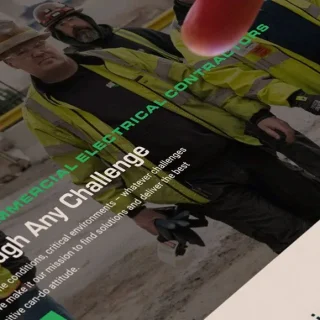There is no shortage of free digital marketing tools for small business users. In fact, some of the best digital marketing tools are paid software upgrades of excellent free tools. But there are so many free options that it can be difficult to sort the wheat from the chaff of free marketing resources. That’s why we have put together a list of our favorite free digital marketing tools for SMB digital marketers.
You have two ways to know whether free marketing tools are good—or not. The hard way is to experiment your way through a long list of appealing free marketing programs, webapps, and resources. The easy way is to make a shortlist by referencing the reviews of trusted industry experts with your specific needs.
Some free programs have most everything a DIY digital marketer might dream for in a free resource. Others are not very reliable, outdated, or frustrating to use. Our 10 free digital marketing tools covered here should offer something for every small to medium-sized business marketer. These short, no-nonsense reviews are divided into five categories.
- Search Engine Optimization (SEO tools)
- Content Marketing
- Keyword Research
- Social Media
- Pay Per Click (PPC)
But first, a breakdown of the differences between freeware, freemium, and free trial tools.
Freeware Vs. Freemium Vs. Free Trial
Any tools or apps advertised as freeware are 100% free of cost. If the software is freemium, then a limited free and feature-packed premium version is available, hence the name. And free trial software offers free access to a premium tool for a limited time. At the end of the trial period, a user is barred from using the tool further until they sign up for the paid version.
Why Not Just Pay for the Best Digital Tools?
Most of us wouldn’t buy a new car without going for a test drive. Likewise, a DIY digital marketer can’t know for sure if they need or will get along with a new marketing tool until after the test run. Thus, it’s better to try free digital marketing tools before you buy to see if the product does exactly what it claims. Furthermore, the best tools and apps depend on your marketing strategy and campaign type.
Another reason is that also like purchasing a new car, the best digital tools are often expensive. Paying for a top-tier marketing SaaS can carve through an SMB’s marketing budget. The cost of great marketing tools is one reason to consider partnering with a professional marketing agency. Doing so provides you with expert marketing tools and professionals for a fraction of the cost of managing the same in-house.
See this blog to see the cost of marketing in more detail.
Best Free Technical SEO Analysis Tools
We start the best free digital marketing tools with Search Engine Optimization, SEO, analysis software. The purpose of these is to evaluate your website or blog’s SEO. They reveal how well your pages rank in the search engine results pages (SERPs). Knowing your SEO status helps you track on and off-page optimization metrics and make informed decisions to improve your site.
#1 Google Search Console SEO Tools(Freeware)
Best for: Cross-device performance, filtered search, highest-traffic queries, link building. Google’s Search Console is a powerful SEO tool for monitoring web traffic and optimizing and maintaining organic rankings. It provides much clearer organic search query information compared to Google Analytics.
Another user of Google Search Console is to perform keyword research for your content marketing and PPC campaigns. And best of all, it’s a 100% free service.
Pros of Google Search Console
- Intuitive (easy to navigate) user interface
- Incredible search data reports
- Link tracking
- Identifies site issues
- Exploit data to drive more traffic
- Saves you time and resources
Cons
- Constantly evolving, need to keep on top of updates
- Bit of a learning curve for new users
- Limited range for reviewing historical performance
Visit Google’s Search Console Here
#2 Yoast SEO for Everyone! (Freemium)
Best for: Simplified SEO for individuals and businesses of any size and complicity.
Yoast SEO is a popular WordPress plugin. It has a clean user interface and offers suggestions to improve your website’s on-page SEO rankings. The free version boasts a plethora of great tools to help optimize your content and keywords.
Yoast Technical SEO Pros
- Trusted by millions; no adverse behavioral features
- Easy to use plugin, even at the beginner level
- Gives users a lot of control over SEO metrics
- Simple, color-coded SEO quality indicators
- Displays SEO for every web page
- Access to six free technical SEO academy courses
Cons
- Heavy advertising in the WordPress backend
- Heavy plugin, adds a lot of scripts
- High cost of the premium version
- Content readability analysis is hit or miss
- Constant updates with a two-week release schedule
Download the Free Yoast SEO Plugin Here
#3 Ahrefs Website Tool SEO Checker (Free)
Best for: Running health check reports of the most problematic SEO issues.
The Ahrefs website checker is a free tool for monitoring the health of your website. It’s a fast program that checks for SEO issues, poor performance, and technical errors. And there’s a helpful report offering advice and suggestions at the end of the check.
Pros of Ahrefs SEO Website Tool
- Can use AWT on unlimited websites
- Detailed SEO health check
- 5,000 page scans per month
- Checks for over 100 SEO issues
- Shows all the keywords you rank for
- Find internal link-building opportunities
- Breaks down most significant issues and how to fix them
- Categorized reports
Cons
- No option to analyze competing websites
- Requires an account and website ownership verification to use
- Premium tools are some of the most limited in scope and expensive around
Visit Ahrefs Free Website Checker Here
Is Your B2B Website Lost on the Web?
Even a stunning B2B website has little or no visibility without ongoing on and off-page SEO strategies. Bold Entity’s team of experts uses the latest best practices and proven SEO tactics. We know how to raise site visibility and company profiles by updating existing websites or developing new ones. Our content marketing strategies can boost your online presence and drive results.
Contact Bold Entity Here to Learn More
Best Free Content Marketing Tools
The human touch is primarily responsible for the success of online marketing content, but there are software tools to help. From generating ideas to editing writing, there are plenty of helpful marketing tools for the content creator. Content creation doesn’t stop at writing, either. It’s a broad umbrella covering downloadable content, audiovisual production, promotion, and more.
#4 Hubspot Blog Ideas Generator (Free)
Best for: Busy content creators or writers who need a little creative inspiration.
Every new piece of content starts with an idea, and Hubspot’s Blogs Ideas Generator is a great help. Or, to be precise, it auto-generates eye-catching headlines for articles and blog posts. All you do is add 1–5 nouns into the search box, then hit the ‘Give Me Blog Ideas’ button. You can use the suggestions as page titles (modify as needed) or ideas for content.
Pros of Blog Ideas Generator
- Simple, minimalistic interface, super-easy to use
- Creates multiple batches of useable titles in nanoseconds
- Allows up to five different keywords (nouns) per search
- Generates a week or year’s worth of blog titles/ideas
- No irritating pop-ups or ads (at the time of this review)
Cons
- Access to a year of blog ideas is a gated download
- A dumb (not smart) tool, can easily provide unusable ideas
- Headline formats become a bit repetitive after a while
Visit Hubspot Blog Ideas Generator Here
Best Free Keyword Research Tools
Keyword research may not be glamorous, but it is critical to SEO best practices. These tools have many functions to simplify your SEO planning. For example, you can generate keywords (KW) in seconds or use the list for hot topic ideas. KW tools also help you assess the competition to decide whether a keyword or phrase is worth exploiting.
#5 Google Keyword Planner (Freeware)
Best for: To research keywords and phrases for search campaigns.
Google Keyword Planner is a free keyword research tool accessible through a Google Ads account. While it’s primarily focused on helping marketers build PPC search campaigns, you can use this planner to discover new topic ideas. It’s also great for analyzing search data for words and phrases you may want to target. Lastly, it’s an excellent tool for finding industry-related words you weren’t aware of.
Pros of Google’s Keyword Planner
- Reliable search research data directly from Google
- Easy to create new word lists
- Perfect tool for local SEO and PPC campaigns
- Helpful keyword suggestions when typing into the search box
Cons
- Need to have/create a Google Ads account to use Keyword Planner
- Not easy to transfer new keyword lists to anything outside of Google Ads
Access Google Keyword Planner Here
#6 Keywords Everywhere (Freemium)
Best for: SEO writers, content marketers, and digital ad campaigns.
Keywords Everywhere is a browser extension for Google Chrome and Firefox. Once added, additional data displays when you click inside the search bar. But it’s on the right side of the SERPs where you find the most value. There’s a button to find long-tail keywords, sections for trending and related words, and a list of other popular search terms.
Pros of the Keywords Everywhere Browser Extension
- No user input needed; it’s a browser plugin
- Keyword widgets
- Metrics for traffic, YouTube, Moz Link
- On-page and competitor gap analysis
- Premium option available with eight additional features
Cons
- May interfere with the effectiveness of other browser plugins
- The constant KW data display can get annoying
- Need to turn the extension on and off if affected by the above
Visit Keywords Everywhere Here
Best Free Social Media Tools
Posting on social media can be tiring and time-consuming, but it doesn’t need to be. There’s an incredible range of social media marketing tools for digital marketers. For example, you can auto-post content across multiple platforms at set dates and times. Another popular feature is to review advertising analytics from a single dashboard.
#7 Hootsuite (Freemium)
Best for: DIY digital marketers who need an intuitive all-in-one social media management tool.
Hootsuite is among the most popular and easiest to use social media platforms. The free program lets you schedule five messages to supported social media platforms in one hit. Some of those include Facebook, Instagram, LinkedIn, Pinterest, Twitter, and YouTube.
Pros of Hootsuite Social Media Tool
- Connects with 20+ social networks
- Content customization feature
- Easy Hootsuite scheduling
- Social media analytics
- Very secure platform
- 30-day free trial for Pro Plan
Cons
- Only basic features and analytics reports with the free version
- Paid plans are quite pricey
- Social media account access often fails and requires reauthorization
Create a Free Hootsuite Social Media Account Here
#8 KAPWING Social Media Video Editor (Freemium)
Best for: Enhancing and repurposing videos to attract more eyeballs to products or services.
Today’s internet users demand high-quality video content. KAPWING will help you grow your audience by spicing up your audiovisual files. This versatile editor works with any internet-connected device that has a strong signal. It has a valuable animation library and several in-demand editing features. The most useful are flip, rotate, trim, resize, adjust speed, add text/captions, and more.
Pros of KAPWING Video Editor
- User-friendly interface, simple, straightforward design
- Compatible with all internet-connected devices (no apps necessary)
- Export projects up to seven minutes
- Plenty of tools and features to enhance video
- Video tutorials for novice marketers
- Video resizer (vital feature for various SM requirements)
Cons
- Free version displays a Kapwing.com watermark
- Video export restrictions with the free version
- Hanging and crashing do happen and can cause lost work
- For the price of premium you could buy pro editing software
Learn More About KAPWING Social Media Video Editor Here
Social Media Digital Marketing Efforts Miss the Mark?
Are you an overstretched small business owner or an inexperienced digital marketer? Let Bold Entity boost your brand visibility with posts and ads. Our B2B premium marketing technology stack and expertise will manage your social media audiences. We have a full-service, results-driven approach, using strategies that publish the right ads to the target audience at the optimal times.
Read More About Bold Entity’s Proven Social Media Management Strategies Here
Best Free Digital Marketing Tools for PPC
Pay-per-click (PPC) software helps digital marketers create, tweak, track, and drive effective PPC campaigns. The best programs automate tasks and provide valuable insights. The idea is to use these insights to increase revenue on SERPs and social media networks.
#9 Adzooma Essentials (Freemium)
Best for: DIY digital marketers who need a zero-dollar, stress-free, time-saving platform.
The Adzooma Essentials free plan offers all the features a budding DIY digital marketer needs. Essentials is quick to set up and easy to monitor, track, and streamline your social media advertising cross-platform. That means you can manage and optimize your Facebook, Google, and Microsoft campaigns from a single, convenient interface.
Pros of Adzooma Essentials Free Advertisement Platform
- Very easy to use, clean interface
- Vastly reduces the time needed to run campaigns
- Marketing automation and optimization features to streamline tasks
- Performance reports, e.g., conversion rates and other insights
Cons
- No options to set up Facebook & Microsoft ad accounts from within Adzooma
- Facebook options are limited at time of writing
- The premium version is pricey
Sign Up for a Free Adzooma Essentials Account
#10 WordStream Free PPC Keyword Research Tool
Best for: Stress-free PPC keyword research tool ideal for the novice digital marketer.
Last on the list of free digital marketing tools is WordStream by LOCALiQ. It’s a great research tool for PPC marketers and doubles as an effective SEO keyword research tool.
All you do is add the target keyword(s) into the search box and hit the FIND MY KEYWORDS button. On the next screen is the option to refine your search by industry and location. You can then have the results emailed to your inbox. That’s it; you have a list of target words to work into your PPC ad campaigns.
Pros of WordStream Research Tool
- As easy to use as Google search
- Super-fast and accurate
- Utilizes up-to-date Google search data
- Helps identify costly keywords eating into your PPC budget
- Huge data retrieval, including cost analysis and competition
- Tailored geographical keyword research feature
- Industry filtering
- Downloadable word lists
Cons
- Limited to 30 online searches (over 30 sent via email)
- Primarily a keyword retrieval tool, no SEO features
- Requires sharing email information with platform
Start Using WordStream’s Free Keyword Tool Here
Closing Comments on Free Digital Marketing Tools
All free digital marketing tools and apps aim to help you streamline marketing campaigns. They also automate otherwise time-consuming tasks, leaving you to concentrate on tracking metrics and making improvements that can only be done by a human. Successful marketers choose tools that lay the foundation for their advertising efforts. Which of our favorite digital marketing tools will become part of your new marketing stack?